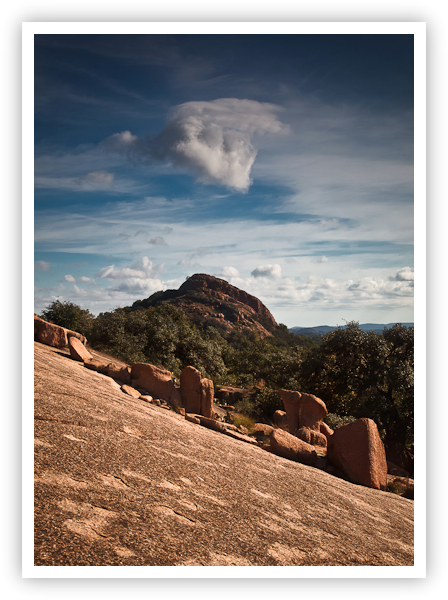Today’s DSLR cameras offer incredible image size (pixel density) and quality allowing digital photographers to bring back the lost art of post-capture cropping. Don't get me wrong. Every photographer tries their best to compose in the viewfinder and today's DSLR cameras with "Live View" make this much easier than in the past. Cropping in the darkroom during enlargement was always a difficult proposition but with 10 to 25 million pixels to work with, almost any image can be cropped for dramatic effect today.

Cypress Reflections – Austin, Texas
Copyright 2009 Jeff Lynch Photography
Shot taken with a Canon EOS 5D Mark II set on manual (M) using an EF 24-105mm f/4L IS USM lens tripod-mounted. The exposure was taken at 102mm, f/16 for .3 seconds at ISO 100 using a Singh-Ray LB warming polarizer. All post capture processing was done in Adobe’s Lightroom 3 Beta. Click on the image above for a larger version.
I took this shot last month with the idea that I could use it to illustrate how cropping your images can help focus your viewer’s attention. In Adobe Lightroom it’s very simple to crop your image using any number of different “Crop Guide Overlays” found under the “Tools” menu. When I composed this image in my viewfinder I was looking to capture the beautiful texture of the cypress trees and their reflections in the slow moving river.
I wanted to “lead” the viewers’ eyes into the image using the rocks in the foreground at camera right and then have them explore the beautifully textured Cypress trees before moving to the reflections in the slowly moving water.

As you can see in the original image with it’s default 2 x 3 aspect ratio crop, there was a lot of empty space on the far left that I thought would allow the viewer’s eye to wander out of the image. To correct this I needed to select an alternate aspect ratio to cut off some this empty space.
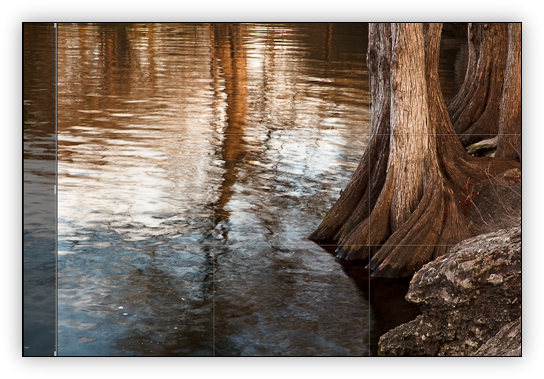
The first crop I tried was a more typical 5 x 7 landscape aspect ratio (shown above) that eliminated about 25% of the problem. Not a bad start but still a long way to go before the image “felt” balanced to me.
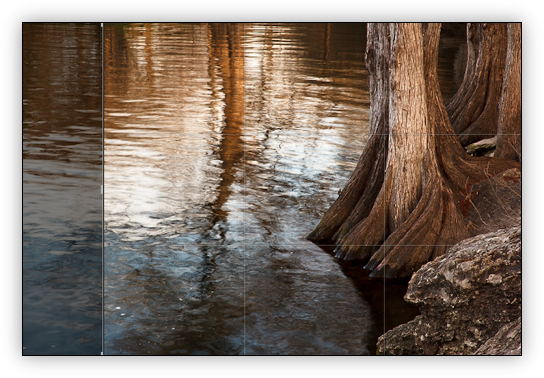
Next I tried using an 8 x 10 landscape aspect ration (shown above) that eliminated about 50% of the problem but still wasn’t quite enough.

Finally I tried using a 1 x 1 aspect ratio with the “Golden Spiral” cropping guide and with a few tweaks here and there, I was finished. I captured all the elements I wanted to present (rocks, trees, water) and cropped the image to eliminate anything that might draw the viewers attention out of the image. I also used the “Post-Crop Vignetting” settings to help focus the viewer on the brighter tree trunk in the center of the “Golden Spiral” cropping guide. Using a 1 x 1 aspect ratio doesn’t always work in landscape photography (it’s fairly rare) but it’s another tool used to isolate your subject and focus your viewers’ attention right where you want it.
Posted in Photography Tagged: Canon, Canon 5D Mark II, McKinney Falls State Park, Photography, Texas Landscapes
![]()