Tuesday, March 31, 2015
Monday, March 30, 2015
Sunday, March 29, 2015
Saturday, March 28, 2015
Friday, March 27, 2015
5 Tips For Streamlining Your Photography Workflow
Do you ever find yourself overwhelmed with a never-ending to-do list? Running a successful photography business takes plenty of time and effort, and streamlining your workflow will give you more opportunity to photograph clients -- not to mention more down time for yourself (the final season of Breaking Bad doesn’t watch itself!).
I maximize my hours both in and out of the studio by following 5 rules of thumb to amp up my efficiency.

Put Pen To Paper
Breaking down your weekly workflow will help you pinpoint areas of weakness and recognize what’s slowing you down. I map out each step of my process, from “meet with client” to “take the picture” to “deposit the payment,” and see where I can consolidate tasks, thereby increasing my efficiency. For example, you could set aside one day of the week that’s completely devoted to managing your business’ finances, rather than cramming in a few hours every day!

Get Comfortable
Having a comfortable work environment is crazy-important when managing your time. I paid more for the chair I sit in at my computer than I did for some of my best camera equipment. If you aren’t comfortable in your workspace, you’ll look for ways to distract yourself from the task at hand. I suggest investing in a great chair that you’ll happily sit in for several hours, keeping your office organized so you don’t feel overwhelmed, and decorating in a way that’s aesthetically pleasing so you genuinely enjoy hanging in your work area.
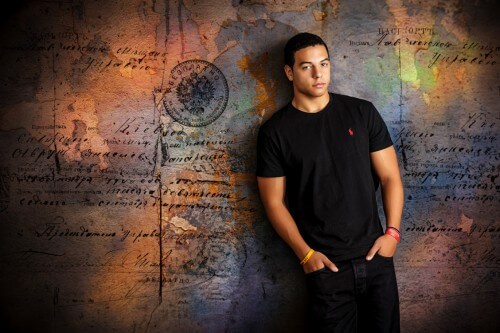
Learn Actions
You can save huge amounts of time by making your own Photoshop Actions. If you find yourself altering an image in the same way over and over again, create an Action and give it a keyboard shortcut. The next time you’re working on a photo, you can simply push a button and apply your go-to edit! By the end of the day, you’ll have shaved off an hour or more of work.

Network Your World
You can save even more valuable time by networking your equipment so that it’s in sync. Your camera and computer systems should be in constant communication so that if you leave the studio to go home, you can hop right on your office computer and pick up where you left off. Syncing your equipment will save so much time, you may even find yourself with a free day to hang out with your family each week! Or play golf, whatever floats your boat.

Educate Yourself
It’s tempting to lean on plugins and templates when shooting and editing your work, but you can’t always rely on your go-to Photoshop Action. Not only will learning the basics save you plenty of money on templates you probably don’t need, it can save you time if you ever find yourself in an Action-less pinch!
For more tips on simplifying your workflow, as well as advice on working with teens, check out my CreativeLIVE course!
All images by Kirk Voclain

Kirk Voclain was born on July 4, 1962. He has a love for photography that began when he got his first camera by saving box tops from a popular breakfast cereal when he was just 8 years old. Kirk has been asked to speak to groups of photographers all over the United States & Canada. Kirk has a motivational style of speaking that will keep you on the edge of your seat.
31 Photos From My Portfolio — A Quick Collection

It's the Indian new year today. The last year was a tough one. My father was diagnosed with cancer in Jan 2014. He left us on 25th Aug 2014. He was my inspiration behind music. And he was the one who let me hold a camera for the first time ever. I don't remember the brand or make, but the camera had no film inside. For me he cut a roll of translucent paper and inserted the roll inside a camera just like you do with film. And then he instructed: "Every time you press the shutter you'll see an upside down image of the scene that's in front of the camera." I had to keep the camera's back open and I played all day. I made my brother pose and act in front of the camera the entire time - not that I'd see much since it just worked...
Thursday, March 26, 2015
Beautiful Photography of the Magical Li River by Yan Zhang
Today we would like to introduce you to a fantastic photographer, Yan Zhang. Yan is a Computer Scientist and a full-time university professor with specialization on Artificial Intelligence in Sydney, Australia. Yan started Digital Photography in 2007 and now devotes his passion to landscape photography. His photography focuses on grand landscapes of oceans, sky and mountains, as well as fine natural substances.
Today we will showcase his collection of Li River photos. Yan first visited the Li River in 2006. Since that time he has been back 5 times exploring and capturing the beauty of the river.
Below is a sample of the breathtaking images Yan captured on the Li River. If you would like to see more please visit his portfolio site: http://yanzhangphotography.com.








Wednesday, March 25, 2015
Tuesday, March 24, 2015
Monday, March 23, 2015
PLESSI MUSEUM: A CULTURAL PIT-STOP ON THE MOTORWAY

At the Brenner Pass, where once stood customs between Italy and Austria - a place of exchanges and encounters, but also of divisions - rises Plessi Museum, that hosts inside it a permanent exposition space dedicated to Fabrizio Plessi (born in 1940), an artist from Emilia but raised in Venice who is famous for his video-installations.
The building, designed by engineer Carlo Costa (director of the Brenner motorway), is the first museum space on a highway in Italy and wants to be a symbol (in its architecture and the works on display), connecting the Latin world with the Germanic one.


LANCIA TRENDVISIONS / PLESSI MUSEUM
Stunning Illustrations by Pyeongjun Park

Dose of creative digital portrait illustrations by Pyeongjun Park. Enjoy!











Visit Pyeongjun Park
Sunday, March 22, 2015
Illustrations by Corretta Singer

Collection of inspiring digital illustrations by Jamaican artist Corretta Singer.









Visit Corretta Singer
Sacreo by Viktoria Stutz

Model: Mariya; MakeUp & Hair: Chris Schild c/o 21 Agency




Visit Viktoria Stutz
Saturday, March 21, 2015
Clash Project 2012 by Studio Christoph Sagel

THIS IS THE 4TH EDITION OF THE CLASH PROJECT. AS THE NAME IMPLIES, FASHIONCLASH CREATES A "CLASH" AROUND FASHION. "CLASH" STANDES FOR AN INSPIR... Read More









Visit Studio Christoph Sagel