
In a post last week I discussed using Tom Neimann's PTLens program to correct for barrel, pincushion and perspective distortions in your architectural images. Tom's program and Photoshop plug-in filter are nothing lens than amazing at correcting distortions that are easy to overlook with the naked eye. For most of us, using PTLens is definitely the way to go.
There is another way to correct for perspective distortions however, using a "Tilt & Shift" lens such as Canon's brand new TS-E 24mm f/3.5L II. Since I'm a newbie at using a Tilt & Shift lens I'll leave the complete explanation and demonstration of this unique lens' features to Bryan Carnathan at The-Digital-Picture.com. Bryan does a much better job of explaining the technical aspects of this unique lens than I ever could.
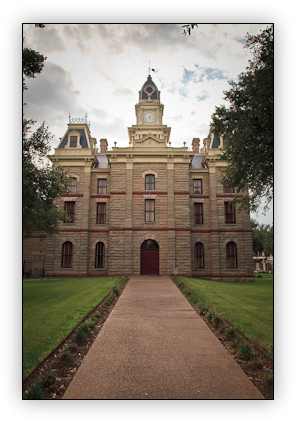
I was fortunate enough to be able to try out this lens last Saturday during a shoot in Goliad, Texas. I started by setting up my tripod and taking a few quick shots of Goliad's historic courthouse using my EF 24-105mm zoom at 28mm.
As you can see in this image, the top of the courthouse seems to lean away from you and the vertical lines tend to converge. This is typical perspective distortion caused by the wide-angle lens being tilted up to capture the entire building in the frame.
Correcting this using a Tilt & Shift lens is very simple. You first level your camera on the tripod (which cuts off the top of the building in the frame) and then simply turn the shift knob until the building "shifts" down and into the frame as shown in the final image below. I finished this image very simply using Nik Software's Silver Efex Pro plug-in filter. I find that most architectural images look best in black & white.
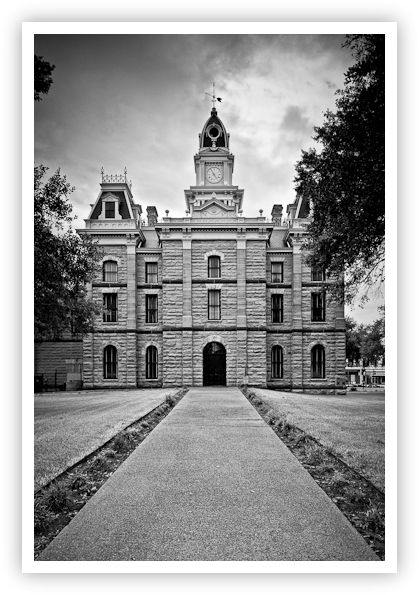
Historic Courthouse in Goliad, Texas
Copyright 2009 Jeff Lynch Photography
Shot taken with a Canon EOS 5D Mark II set on aperture priority (Av) using an TS-E 24mm f/3.5L II lens tripod-mounted. The exposure was taken at 24mm, f/16 for 1/20th of a second at ISO 100 on Lexar Professional digital film. Post capture processing was done in Lightroom 2 and Photoshop CS4 using Nik Software's Silver Efex Pro filter. Click on the image above for a larger version.
Posted in Photography Tagged: Architectural Photography, Canon, Canon 5D Mark II, Canon TS-E 24mm f/3.5L II, Landscape Photography, Photography, PTLens, Tilt & Shift Lenses
![]()
No comments:
Post a Comment